



|
|
|
Internet Explorer Skins
What is a skin? It's a picture that is laid over the toolbars at the top of your web broswer. It's only available for Internet Explorer 4.X+ and is simple to do. The skins I did below work best when your address bar is on the bottom (as in the example).
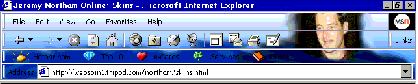
If you've never used browser skins before, you will be asked if you would like to install Hotbar. (If you decide later you would like to remove the program, go to Start, Settings, Control Panel, Add/Remove Programs, select Hotbar.com, and click Add/Remove to uninstall.)
After installing the Hotbar skins software: Choose your skin by clicking on the preview, and it will automatically install. Wait a few seconds to let the skin dowload completely - it should show up on the toolbar area after "done" appears in the lower left corner of your IE browser.
If it doesn't show up - or - if you cannot decide which skin to use, click on your choices to install them also, then use the skin control bar below to help you choose. If you wish to go back to a previous skin, click back, or forward to return again. Click Clear to remove a skin.
More information about Hotbar can be found Here.
Available Skins: If you design your own skin (800 pixels by 135 pixels, saved in .bmp format), please email them to me for others to share.
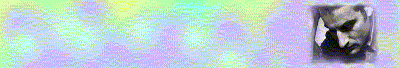
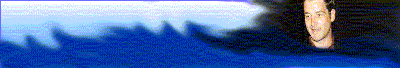
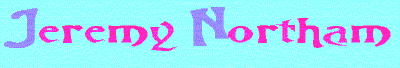
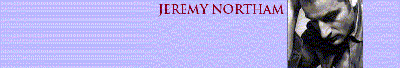

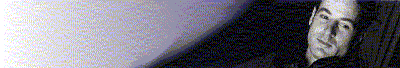

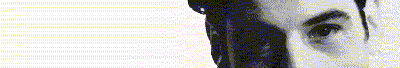
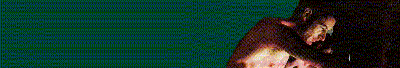
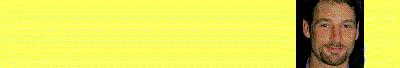
The Control Center below will allow you to navigate the skins you've just downloaded onto your harddrive and test them on your toolbar area:
|
|
|